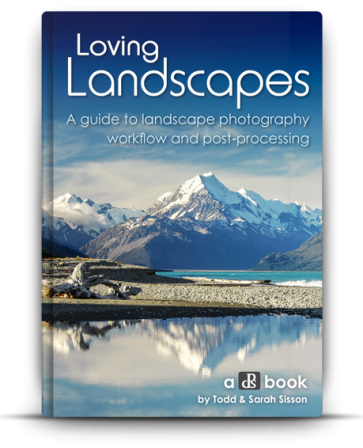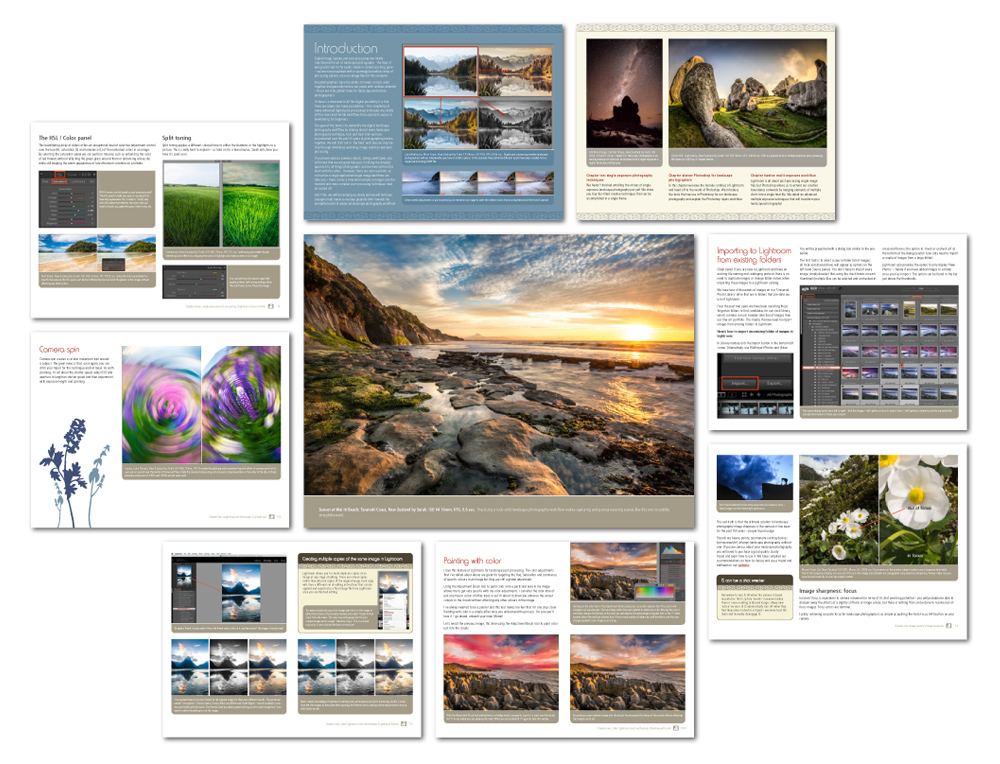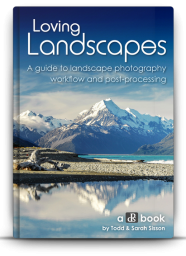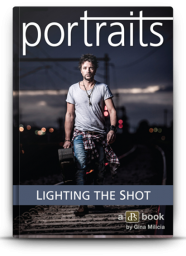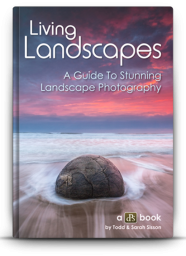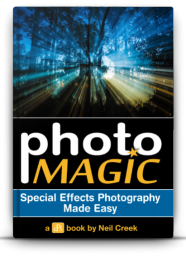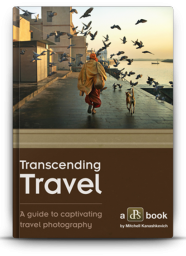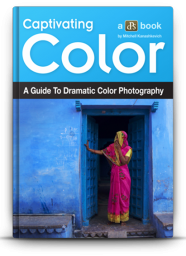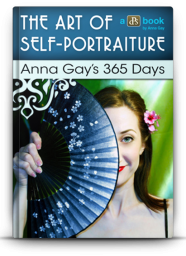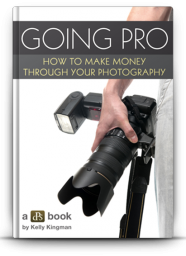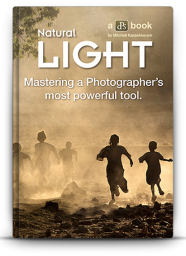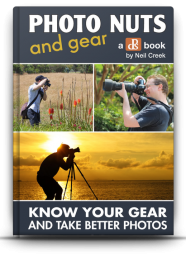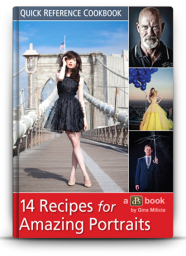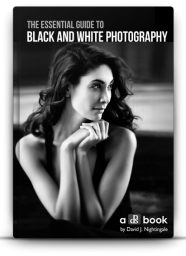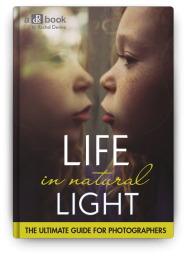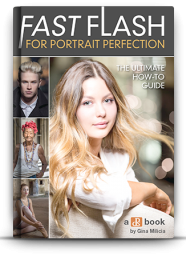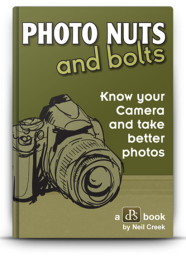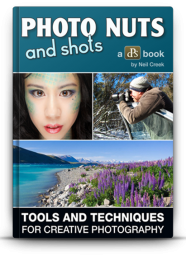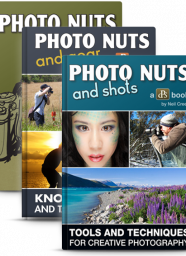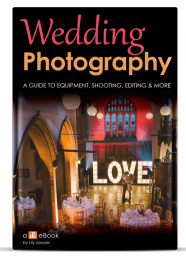Stop taking scenery snaps and start creating breathtaking works of landscape photography art that people will fall in love with.
If you’ve ever been frustrated that the landscape photos from your camera don’t portray the magical scenes you witnessed, then this is eBook will open up a new world of creative possibilities …
- Transform your dull RAW files into breathtaking images.
- Discover and learn how to use Adobe Photoshop Lightroom’s landscape-friendly tools for maximum impact.
- Get ten free handpicked Lightroom presets to use again and again.
- Learn fun landscape techniques that will extend your creative horizon.
- Create eye-catching Landscape photos with exposure blending techniques.
Loving Landscapes will demystify the landscape photography workflow by sharing almost every technique, trick and hack that authors Todd and Sarah have accumulated over the past 20 years of photographing nature together.
Make the most of your next outdoor photography adventure with Loving Landscapes.
Grab Your Copy Today
What you’ll discover in this huge 200+ page eBook
Loving Landscapes is a digital landscape photography workflow and post-processing guidebook. It is crammed full of highly detailed information that will simplify and streamline your image capture and transform your post-processing skills.
- You’ll learn from over 20 years experience in Landscape Photography.
- You’ll follow a refreshing, inspiring and easy-to-understand style of teaching.
- You’ll discover a beautiful design, with loads of visuals and pictures.
- You’ll have supporting RAW images and ten Lightroom presets to use along with the book.

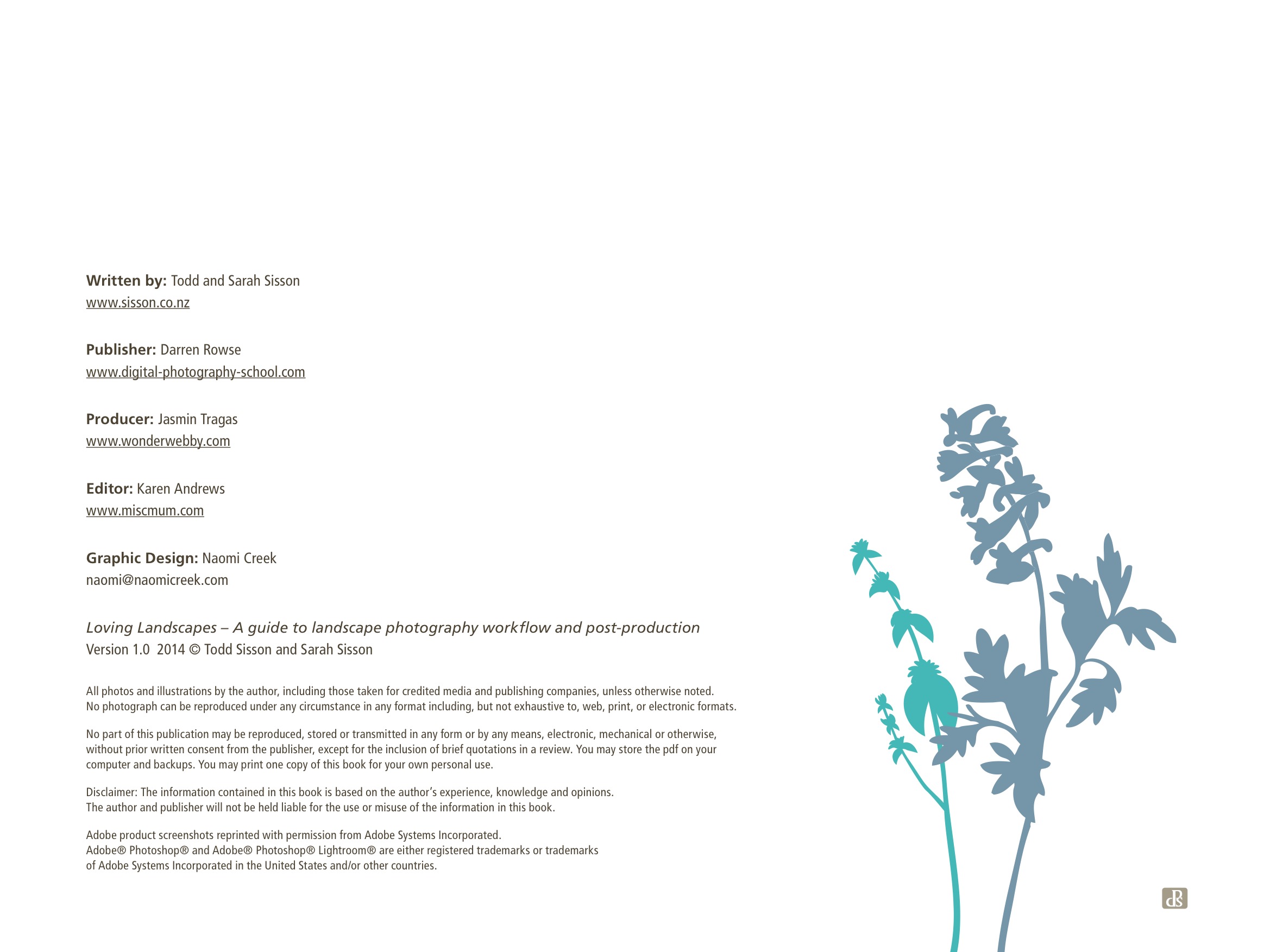
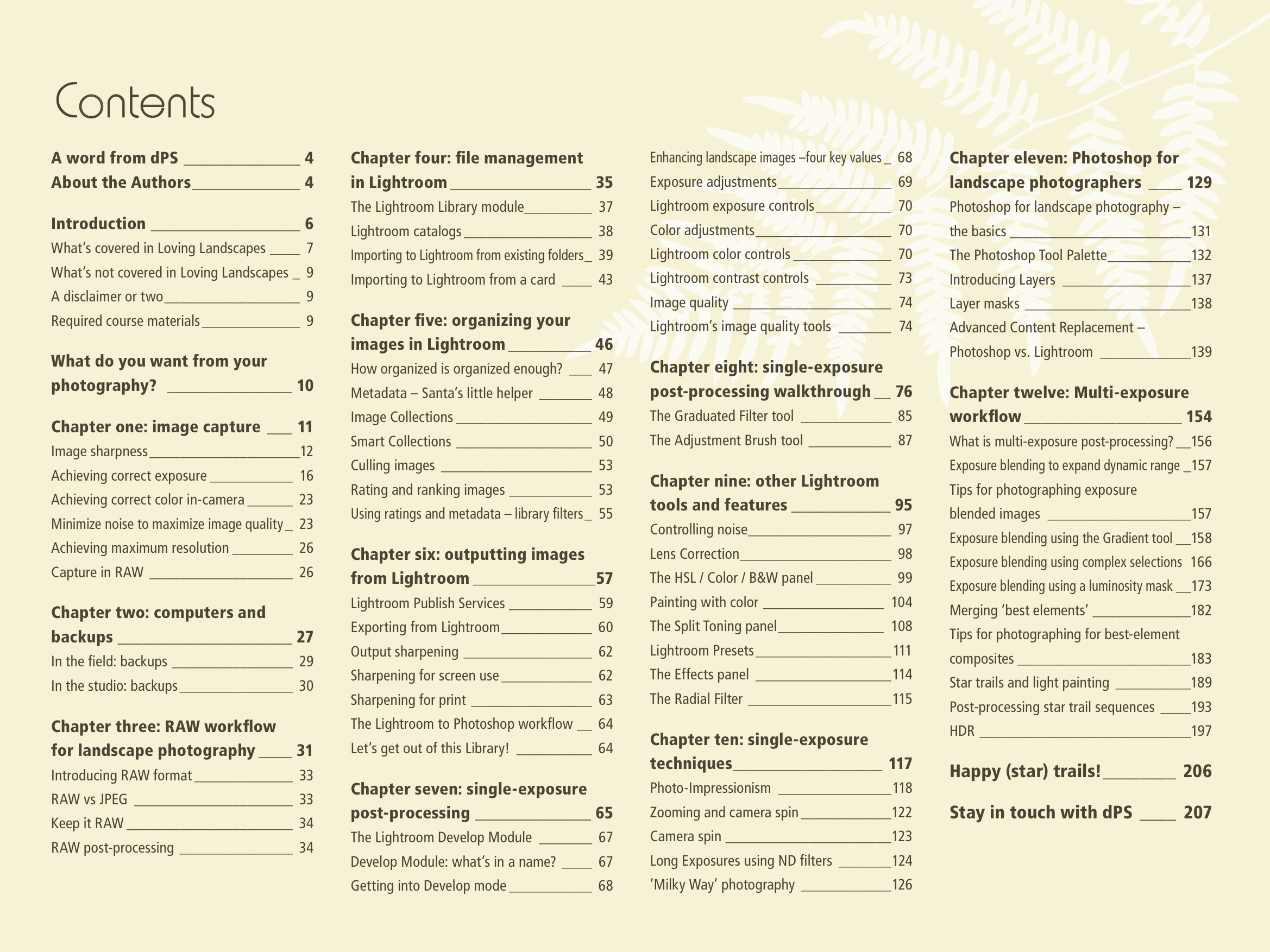
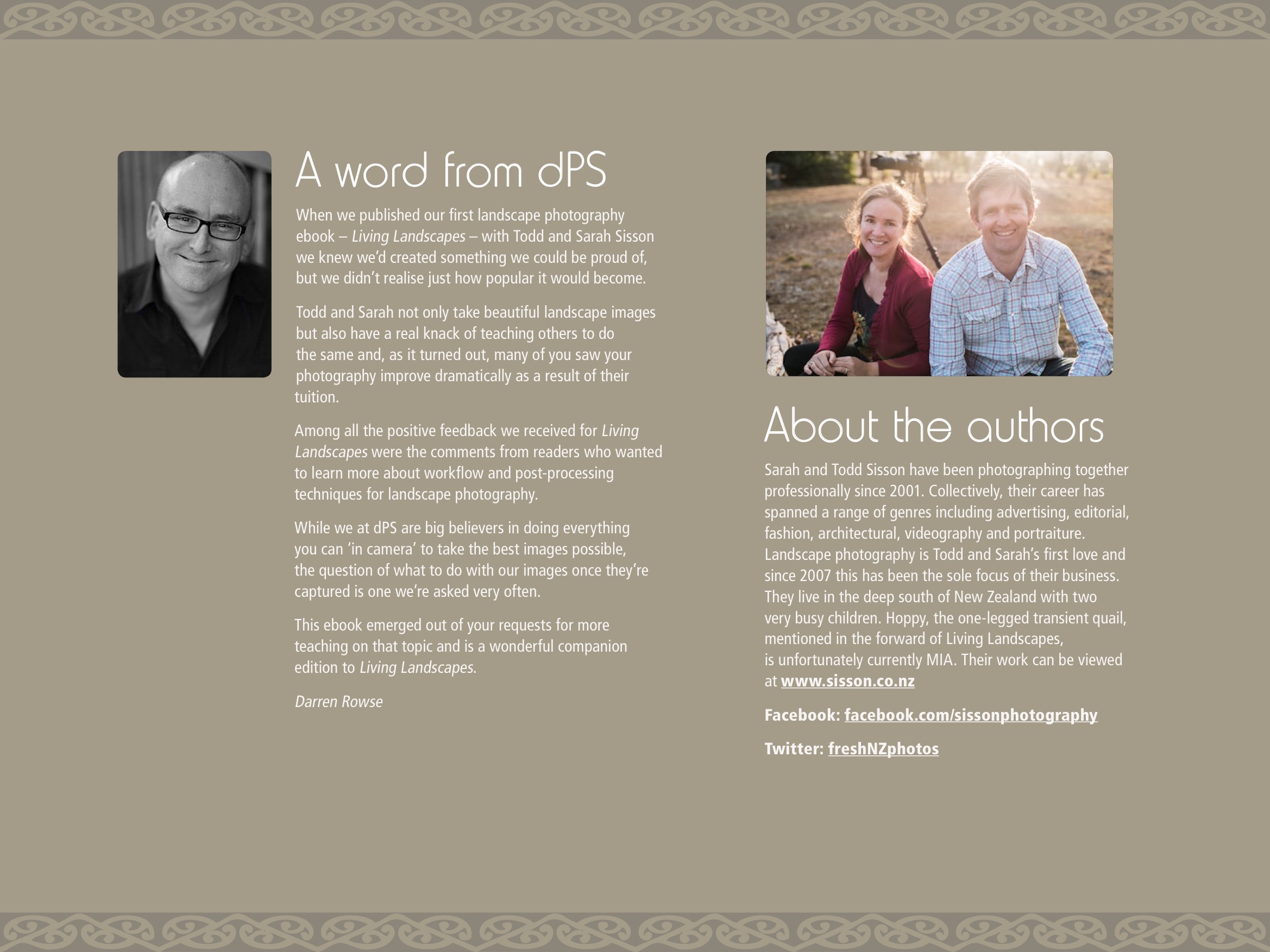
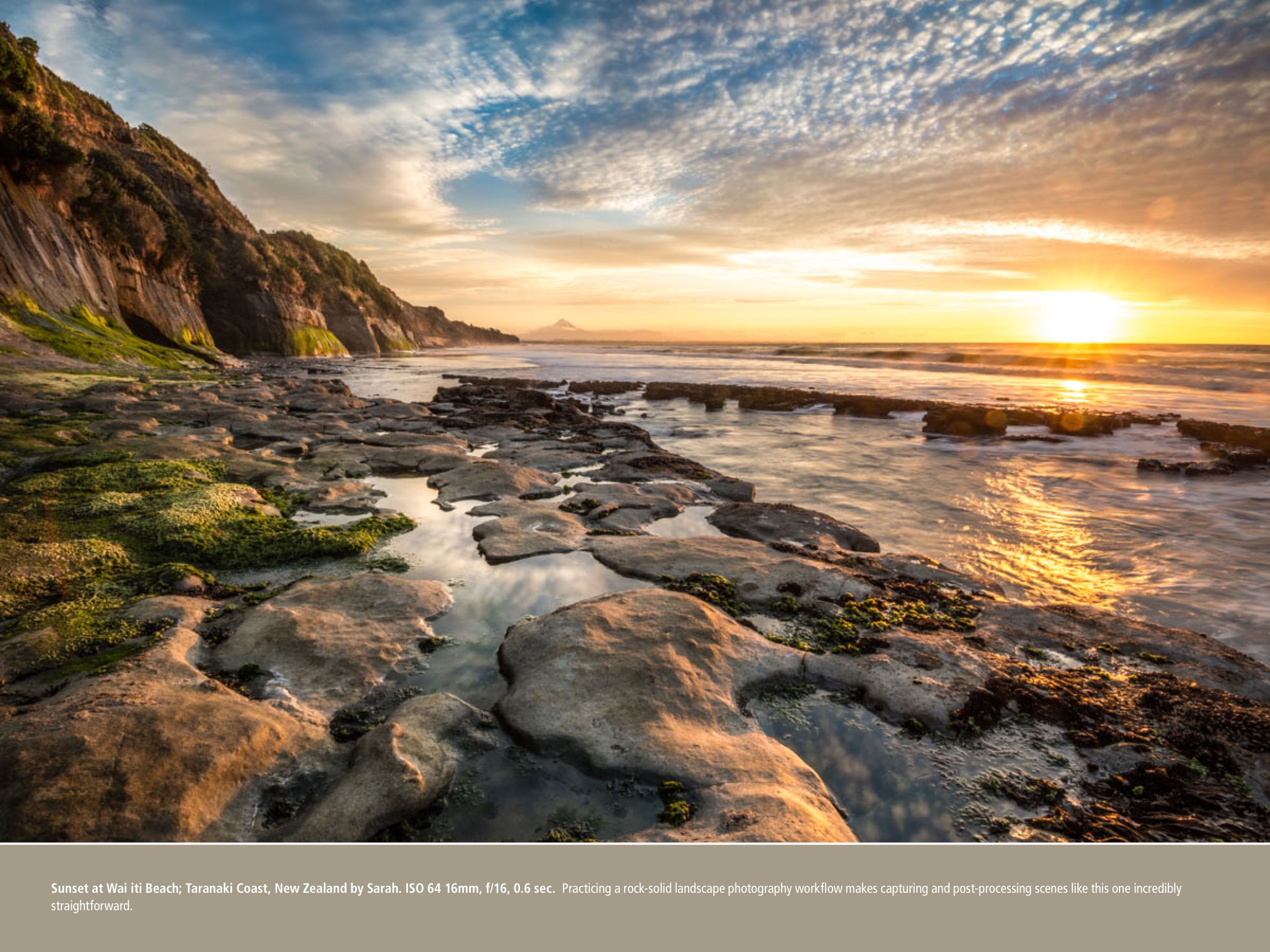
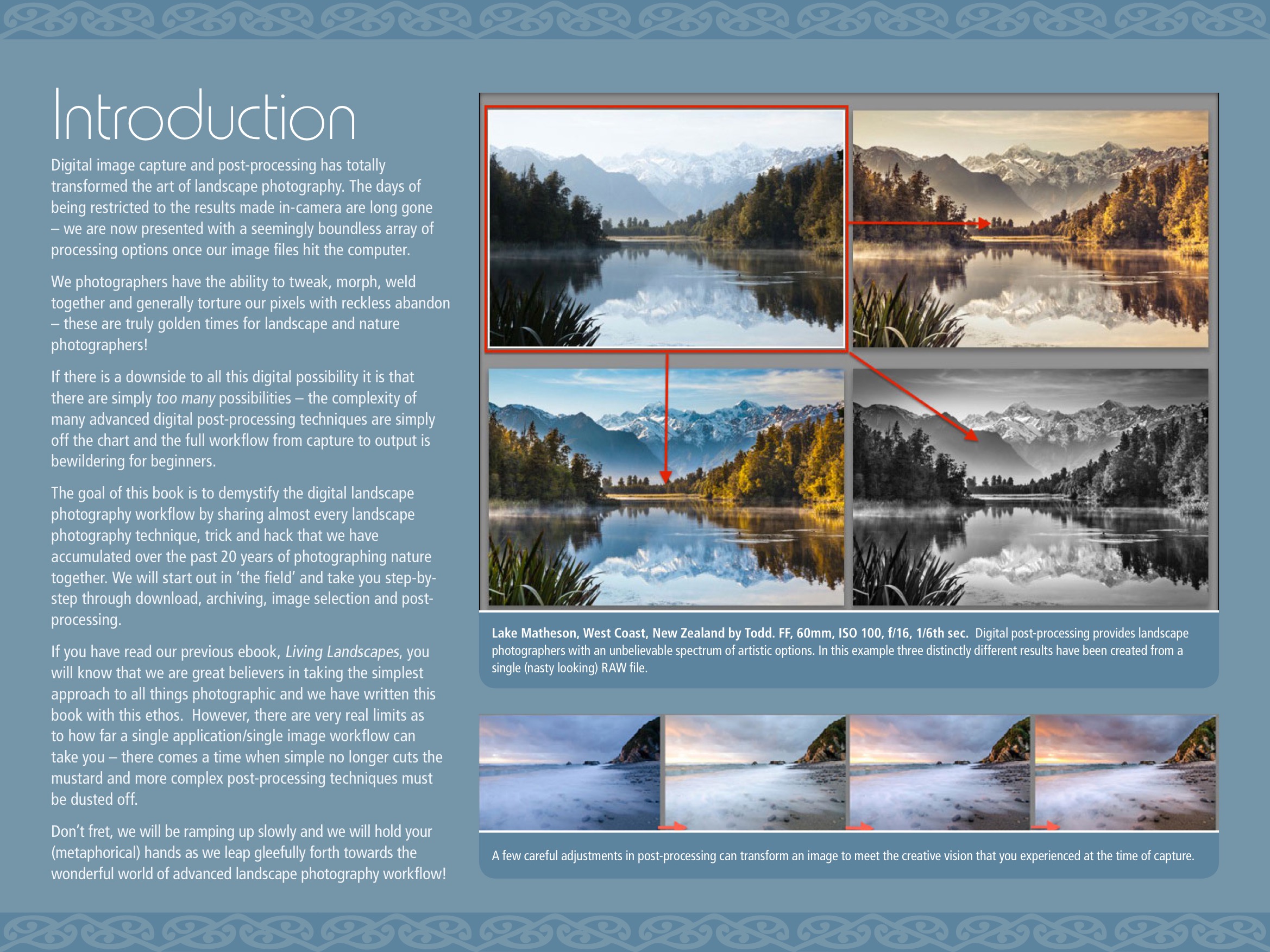
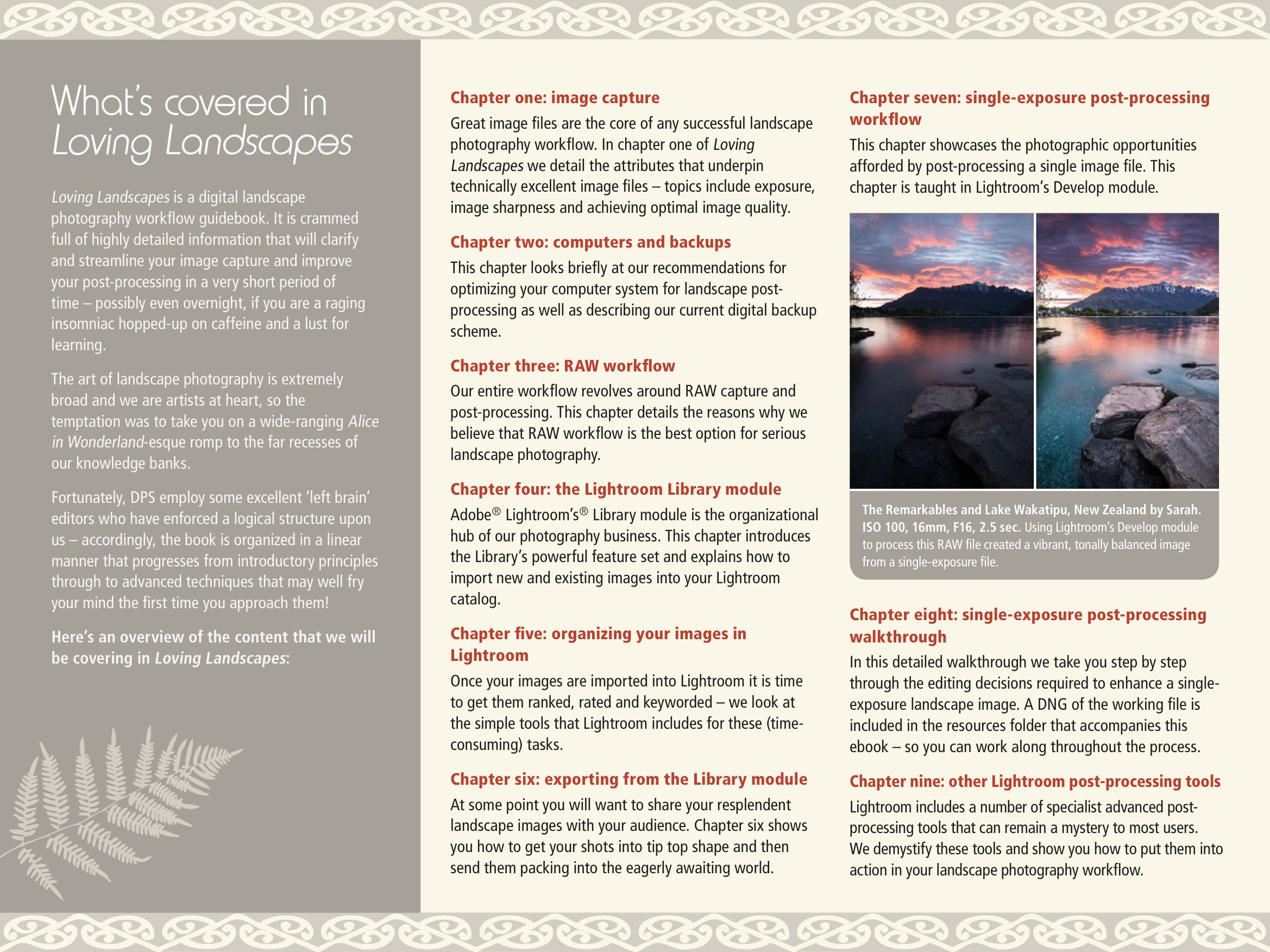

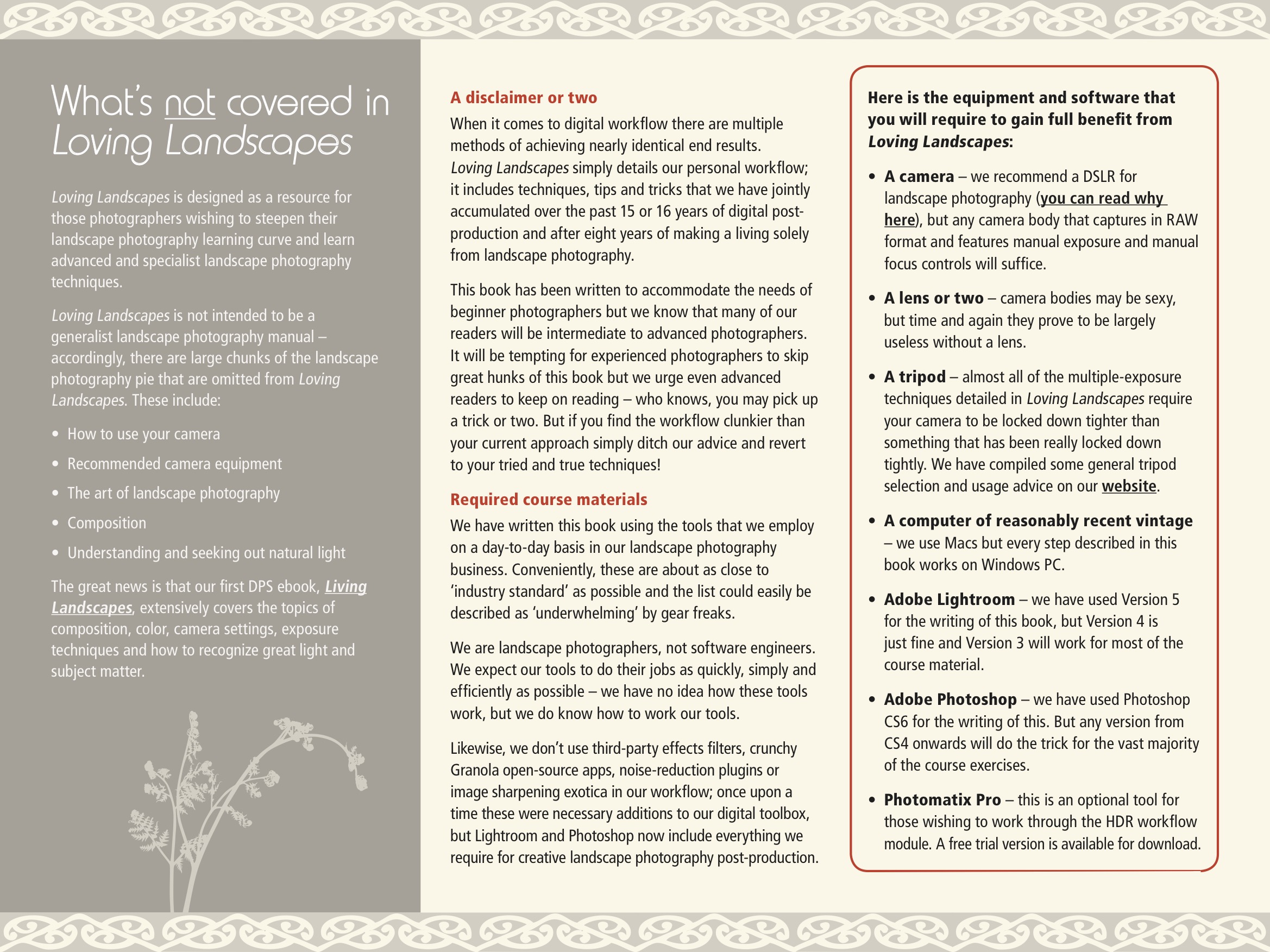
Here’s a peek at the Table Of Contents
Table of contents
- A word from dPS 4
- About the Authors 4
- - -
- Introduction 6
- What's covered in Loving Landscapes 7
- What's not covered in Loving Landscapes 9
- A disclaimer or two 9
- Required course materials 9
- - -
- What do you want from your photography? 10
- - -
- Chapter one: image capture 11
- Image sharpness 12
- Achieving correct exposure 16
- Achieving correct color in-camera 23
- Minimize noise to maximize image quality 23
- Achieving maximum resolution 26
- Capture in RAW 26
- - -
- Chapter two: computers and backups 27
- In the field: backup 29
- In the studio: backups 30
- - -
- Chapter three: RAW workflow for landscape photography 31
- Introducing RAW format 33
- RAW vs JPEG 33
- Keep it RAW 34
- RAW post-processing 34
- - -
- Chapter four: file management in Lightroom 35
- The Lightroom Library module 37
- Lightroom catalogs 38
- Importing to Lightroom from existing folders 39
- Importing to Lightroom from a card 43
- - -
- Chapter five: organizing your images in Lightroom 46
- How organized is organized enough 47
- Metadata - Santa's little helper 48
- Image Collections 49
- Smart Collections 50
- Culling Images 53
- Rating and ranking images 53
- Using ratings and metadata- library filters 55
- - -
- Chapter six: outputting images from Lightroom 57
- Lightroom Publish Services 59
- Exporting from Lightroom 60
- Output sharpening 62
- Sharpening for screen use 62
- Sharpening for print 63
- The Lightroom to Photoshop workflow 64
- Let's get out of this Library 64
- - -
- Chapter seven: single-exposure post-processing 65
- The Lightroom Develop Module 67
- Develop Module: what's in a name? 67
- Getting into Develop mode 68
- Enhacing landscape images - four key values 68
- Exposure adjustments 69
- Lightroom exposure controls 70
- Color adjustments 70
- Lightroom color control 70
- Lightroom contrast controls 73
- Image quality 74
- Lightroom's image quality tools 74
- - -
- Chapter eight: single-exposure post-processing walkthrough 76
- The Graduated Filter tool 85
- The Adjustment Brush tool 87
- -.-
- Chapter nine: other Lightroom tools and features 95
- Controlling noise 97
- Lens Correction 98
- The HSL / Color / B&W panel 99
- Painting with color 104
- The Split Toning panel 108
- Lightroom Presets 111
- The Effects panel 114
- The Radial Filter 115
- - -
- Chapter ten: single-exposure techniques 117
- Photo-Impressionism 118
- Zooming and camera spin 122
- Camera spin 123
- Long Exposures using ND filters 124
- 'Milky Way' photography 126
- -.-
- Chapter eleven: Photoshop for landscape photographers 129
- Photoshop for landscape photography-the basics 131
- The Photoshop Tool Palette 132
- Introducing Layers 137
- Layer masks 138
- Advanced Content Replacement-Photoshop vs. Lightroom 139
- - -
- Chapter twelve: Multi-exposure workflow 154
- What is multi-exposure post-processing? 156
- Exposure blending to expand dynamic range 157
- Tips for photographing exposure blended images 157
- Exposure blending using the Gradient tool 158
- Exposure blending using complex selections 166
- Exposure blending using a luminosity mask 173
- Merging 'best elements' 182
- Tips for photographing for best-element composites 183
- Star trails and light painting 189
- Post-processing star trail sequences 193
- HDR 197
- - -
- Happy (star) trails! 206
- Stay in touch with dPS 207
About the Authors, Sarah and Todd Sisson
 Sarah and Todd Sisson have been photographing together professionally since 2001. Collectively, their career has spanned a range of genres including advertising, editorial, fashion, architectural, videography and portraiture. Landscape photography is Todd and Sarah’s first love and since 2007 this has been the sole focus of their business.
Sarah and Todd Sisson have been photographing together professionally since 2001. Collectively, their career has spanned a range of genres including advertising, editorial, fashion, architectural, videography and portraiture. Landscape photography is Todd and Sarah’s first love and since 2007 this has been the sole focus of their business.
They live in the deep south of New Zealand with two very busy children. Hoppy, the one-legged transient quail, mentioned in the forward of Living Landscapes, is unfortunately currently MIA. Their work can be viewed at www.sisson.co.nz
FAQs
- Is this just for dSLR Owners? – To get the most out of this ebook we do recommend you own a dSLR or a camera that allows for image capture in RAW format.
- Do I need any software? – The book was written using Version 5 of Lightroom for exercises, but Version 4 is
just fine and Version 3 will work for most of the course material. Photoshop CS6 was used for the writing of this eBook, but any version from CS4 onwards will do the trick for the vast majority of the course exercises. You can download trials of both Lightroom and Photoshop to see if it’s appropriate as you follow along with the book. - Can I read it on my iPad? – yes. This eBook is a PDF and fits beautifully on any iPad or iPad mini screen size. It can be read on your computer or any other PDF reading device. To read it on your iPad simply download it to your computer and then upload it to iBooks (or any other PDF reading app).
- Is there a hard cover version? – Unfortunately not – we only do eBooks at this point in time.
- Got Questions or Needing Help? – If you have any problems with the purchase or download simply contact our friendly support staff. Please include the name of the eBook you are asking for support on as well as your PayPal email address if you have made a purchase.
Grab Your Copy Today
- Instant Download
-
60 day money-back
Guarantee! -
Pay by Paypal
or Credit Card -
Friendly
Support Team