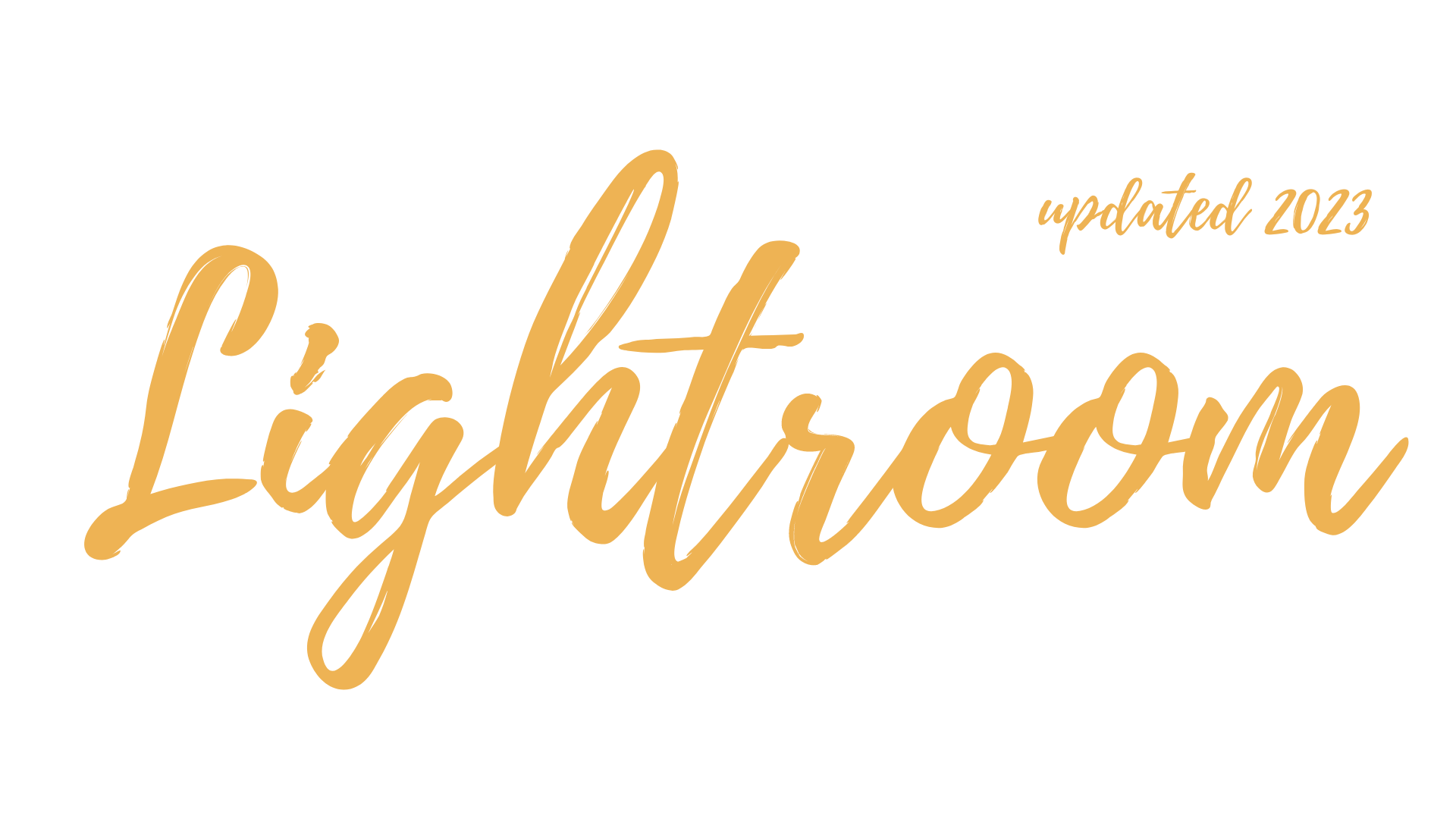
CREATE STUNNING PHOTOS
IN LIGHTROOM
PLUS
Master Lightroom and
Transform Your Photography:
Create Stunning Photos with Ease!
Are you tired of struggling with complex photo editing software?
Unlock the true potential of your photography with Jim Hamel's Lightroom Course. Say goodbye to blurry images, inconsistent colors, and hours wasted on tedious editing. Join us on a transformative journey that will do more for your photography than any camera or lens upgrade.
Editing your photos is an absolute necessity if you are serious about photography and Lightroom does it better than anything else. But you've got to know what you're doing to get professional results.
Jim Hamel will teach you how to unleash the power of Lightroom through his simple, straightforward and easy-to-understand approach.
What you will learn
Master Lightroom's powerful editing tools and transform ordinary photos into extraordinary works of art.
Organize and manage your photo library with ease, saving you hours of searching for specific images.
Enhance image quality and clarity, ensuring sharpness, vibrant colors, and stunning details.
Streamline your editing workflow and save valuable time with efficient batch editing techniques.
Seamlessly integrate Lightroom into your photography workflow for a seamless and efficient process.
Lightroom was already a really powerful image editor, but after the most recent updates, it’s almost all you need. We’ll cover every aspect of Lightroom in this course, including all the latest updates.
First, Jim will show you the tools Lightroom has for organizing your photos. Lightroom excels in this area, and you’ll never spend time hunting for photos again.
Next, he'll walk you through the powerful tools for editing your photos. This is where you’ll learn to transform your ordinary photos into something special.
After you learn how to use all the tools Lightroom has to offer, Jim will show you actual start to finish examples: landscape; portrait; cityscape; night shot; black and white. That way you’ll see exactly how you can use these tools on your own pictures.
Finally, Jim will introduce you to the things you can do with your photos when you are done, whether that be a print, digital display, or a book or slideshow.

- Professional Photographer
About the Author
Jim Hamel gives aspiring photographers practical advice that has a meaningful impact upon their photography. Jim’s goal is to create simple, understandable courses that are going to help you become a better photographer. Jim has written many popular articles for dPS and specialises in teaching photography. You can learn more about Jim at his personal website.
What students are saying about Jim
I had no idea I had so much to learn! The way Jim set out his course was so helpful... Signing up for Jim’s course was the best thing I have done and I know I have so much more to learn but I am enjoying this wonderful journey that he set me on.
Anne C.
Jim Hamel has a very pleasant and straightforward way of discussion photography concepts and their application to taking and editing pictures; it's both informative and entertaining. I cannot recommend this course highly enough!
Pete S.
I enjoyed Mr. Hamel's teaching style - he is easygoing and understands that not everyone is technically proficient nor wants to be a professional photographer.
Penny G.
Jim Hamel explains the basics REALLY well. I love Jim’s simple and clear explanations. I think Jim Hamel is great and I hope he will do other courses in the future.
Anna T.
Transform Your Photography.
Create Stunning Photos
in Lightroom
Why this Lightroom course?
Sure, you could cobble together an understanding of Lightroom through various YouTube videos and blog articles about Lightroom. And there are other courses out there...
But Jim Hamel is one of the BEST instructors - a Master Photographer, who's been using Lightroom professionally almost daily since it came out. Jim's goal is to give you practical advice that has a meaningful impact upon your photography.
This class consists of 36 lessons broken down into easy to understand steps. Here are some of the key features:
Focuses on what is important. I won’t spend time dwelling on nuances that won’t ultimately matter. I spend the most time where you’ll get the most payoff to your pictures.
Easy to follow. If you have seen any of my other courses or taken my classes, you know I keep things simple. You won’t be left behind in this course.
Examples. In addition to introducing you to the tools, we’ll walk through some start-to-finish examples so you can see everything in action. You’ll see exactly how I use Lightroom on my own pictures.
The course is modular so you can go to the parts that are important to you. Skip around if you want, or watch the whole thing in order. It is up to you.
The course is modular so you can go to the parts that are important to you. Skip around if you want, or watch the whole thing in order. It is up to you.
A start to finish solution. We’ll cover every part of Lightroom, including the most recent updates.
More than just a video course
Bonus Videos
The 36 videos that make up this course are just the beginning! This is just the core class, with Jim adding additional bonus videos to answer all sorts of questions and show you additional tips and techniques.
Additional Examples
You’ll delve into lots of other interesting topics and Jim will show you lots of additional examples. This will evolve and grow to keep you current and expand your skills.
Ask Jim Questions
In addition, you can submit any questions you have, and Jim will answer them. How many course instructors hand out their personal email address? Jim will do just that, and if your question is something that might help others, he will create a new bonus video. In that way, you can tailor this to your unique style and situation.
Facebook Group
Photography is better with friends, so we've created a Facebook Group for the course and you're invited. Jim will be hosting the group and you'll get to interact with everyone else who is doing the course. This will be great for extra tips and tricks, practical feedback, real-life examples and more from Jim and your fellow classmates.
After you master the core features, you’ll be able to take Lightroom in all sorts of different directions!
Bonus Download
One more thing – which is included in the course and you can have for free in any event – and that is Jim's list of the most important keyboard shortcuts in Lightroom. Just click here to download it. Even if you don’t take the course, consider it our gift to you for checking it out.
Just the Facts

Course: Lightroom with Jim Hamel
Length: 7 hours, 22 minutes (video instruction)
Videos: 36 (+ 4 bonus videos)
Lightroom Version: Lightroom Classic
April 2023 release (version 12.3)
Level: Beginner and Intermediate
What students are saying about Jim
Would recommend this course to everyone. It’s been great that you have Jim’s videos for ever and can go back and refer to them at any time. Jim replies to any questions very promptly.
Jennifer B.
Before taking this course, I appreciated really good photos from others but found most of mine weren't that good. This course improved my photography a lot.
George C.
Simple yet comprehensive instructional videos combined with sharing and learning groups made the course easy and enjoyable. I now have the knowledge and confidence to take my photography further.
Shaun B.
This course helped me understand all the things that I had struggled with before. Jim does a great job. Explains things in terms that stick. The videos and notes are great resources.
Michael A.
What you'll learn in this course...
Part 1: Introduction to Lightroom
Lesson 1 - Introduction
Lesson 2 - Choosing the Lightroom app
Lesson 3 – Introduction to the Latest Lightroom Updates
Part 2: Importing and organizing your photos
Lesson 4 – How Lightroom Works
Lesson 5 – Navigating Lightroom
Lesson 6 – Importing Photos into Lightroom
Lesson 7 – Organizing Photos
Lesson 8 – Organizing Using Lightroom
Part 3: Developing your photos simply
Lesson 9a – Introduction to the Develop Module
Lesson 9b - Update to Develop Module
Lesson 10 – Lens Correction
Lesson 11 – Cropping and Transforming
Lesson 12 – Healing
Lesson 13 – Controlling Brightness Throughout Your Pictures
Lesson 14 – Vastly Improve Colors
Lesson 15a Sharpening Process
Lesson 15b Lightroom Sharpening Tools
Lesson 16 – Noise Reduction
Lesson 17 – Black and White
Lesson 18 – Synchronizing
Part 4: Local adjustments using Lightroom
Lesson 19 – Introducing Lightroom’s New Masking Tools
Lesson 20 – Select Sky (and Inverting)
Lesson 21 - Select Subject (and Inverting)
Lesson 22 – Adjustment Brush
Lesson 23 – Linear Gradient
Lesson 24 – Radial Gradient
Lesson 25 – Refining with Range Masks
Part 5: Combining photos using photo merge
Lesson 26 - Photo Merge: HDR
Lesson 27 - Creating Panoramas and HDR Panos
Part 6: Using Lightroom - concrete examples
Lesson 28 – Color Recipes
Lesson 29a – Landscape Example
Lesson 29b - A New Landscape Edit
Lesson 30 – Portrait Example
Lesson 31 – City Example
Lesson 32 – Night Shot
Lesson 33 – Black and White Example
Part 7: Output - using your photos
Lesson 34 – Exporting
Lesson 35 – Printing
Lesson 36 – Slideshows
Lesson 37 – Other Modules
Lesson 38 – Final Thoughts
Frequently Asked Questions...
What version of Lightroom Are You Using?
Will This Help Me Use Lightroom CC?
Will This Course Help Me If I use ACR?
What Is Your Approach and How Is It Different Than Other Lightroom Courses?
Worried about the learning curve?
Not sure if this course is right for you?
Ready to Transform Your Photography?
Master Lightroom and Create Stunning Photos with Ease!

Paypal or Credit Cards accepted

60-day Money-back Guarantee

Instant Download
© 2006 - 2017 Digital Photography School, All Rights Reserved | Disclaimer
